Welcome to Hexo! This is your very first post. Check documentation for more info. If you get any problems when using Hexo, you can find the answer in troubleshooting or you can ask me on GitHub.
Quick Start
Create a new post
1 | $ hexo new "My New Post" |
More info: Writing
Run server
1 | $ hexo server |
More info: Server
Generate static files
1 | $ hexo generate |
More info: Generating
Deploy to remote sites
1 | $ hexo deploy |
More info: Deployment
hexo d -g有时回报错,fatal: unable to access ‘https://github.com/Asswei7/asswei7.github.io.git/‘: OpenSSL SSL_read: Connection was reset, errno 10054,使用git config —global http.sslVerify “false”即可解决
最好使用git bash而不是cmd
首先在文件夹下,git bash,ssh检查是否安装了ssh。然后
ssh-keygen -t rsa -C “邮件地址”
在C盘下对应位置生成key,点击id)rsa.pub,将其中的内容复制。
在github中,settings,SSH and GPG keys,new SSH keys,将复杂的粘贴在这里。
然后在git bash中,ssh -T git@github.com,出现Connection reset by 140.82.112.4 port 22
,更改本地的host文件,再执行ssh -T git@github.com,出现成功认证即可。
再将config.yal的配置内容repo: ssh://git@github.com/Asswei7/asswei7.github.io.git改成这个。
将图片放置在F:\Graduate\hexo\source\images下,然后导入图片格式为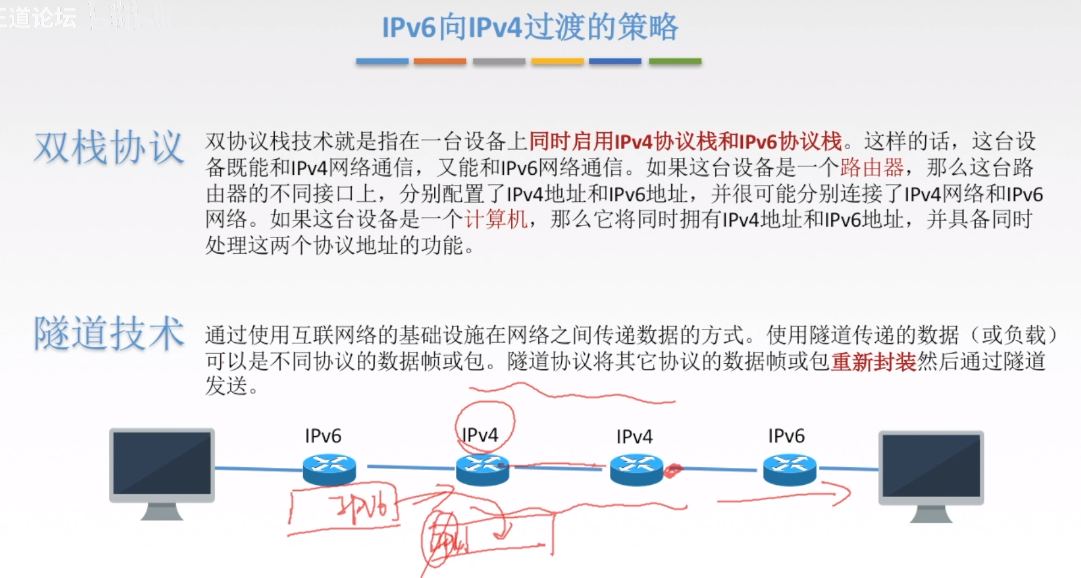
其余的图片导入方式都失败了。